
Powerful and easy ticketing
Real ticket logging with bold features.
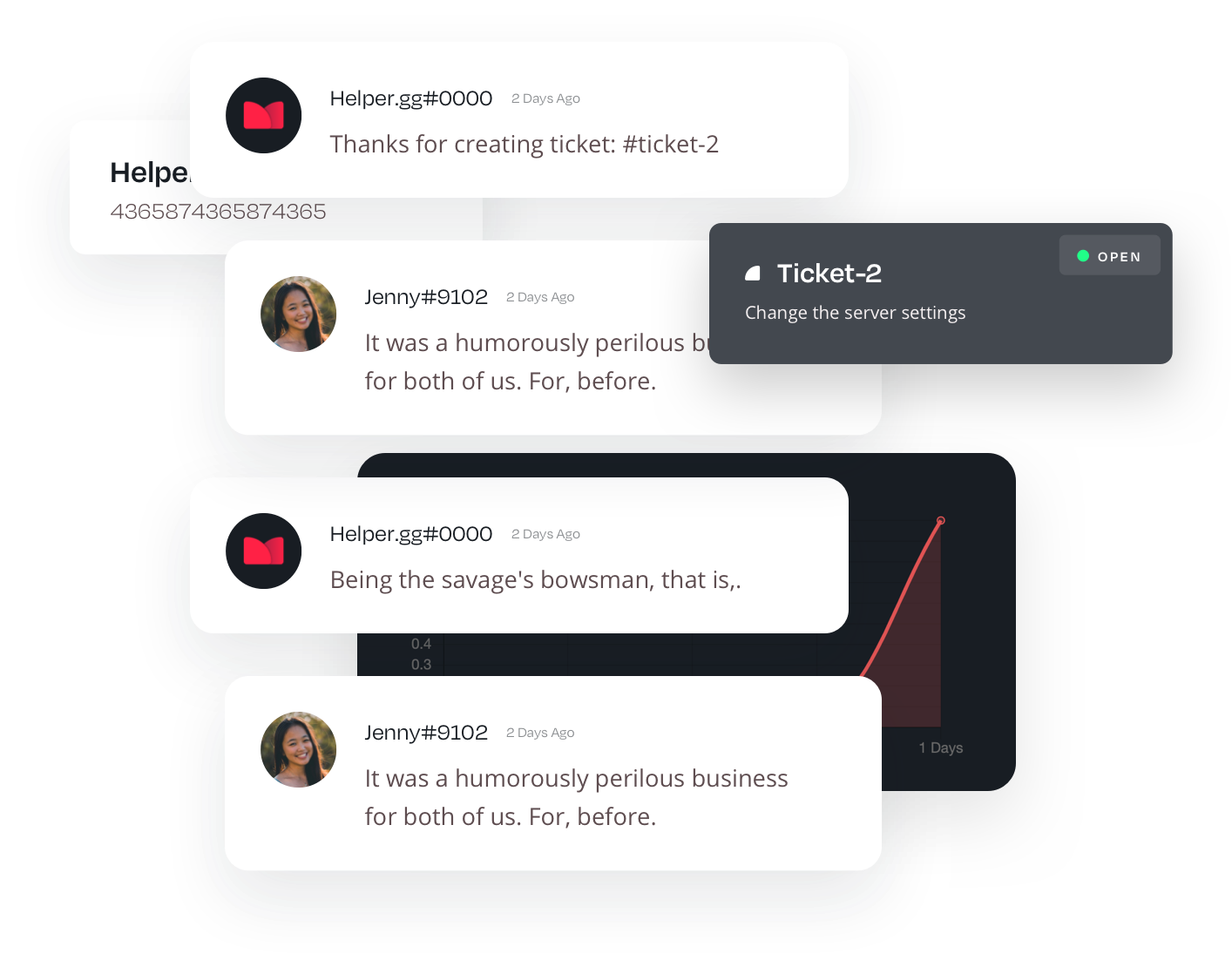
Intuitive Commands
Commands that enable and make support easy and fun.
-
-ticket [Reason]
Creates a channel between your staff and your client.
-
-rename [New Name]
Changes the channel name of the current ticket.
-
-remove [@user]
Removes a user from the current ticket.
-
-add [@user]
Adds a user to the current ticket.
-
-help
Displays a list of features and commands that help provide optimal support.
-
-close
Closes the current ticket with closed confirm or Ticket Tags.
-
-close {reason}
Ability to close a ticket with a reason. Works with a variable {reason}
-
-sclose
Shadow closes the current ticket removing all users but staff members, and sends an embed allowing closure or transcript.
-
-transcript
Retrieves a website link that is publically accessible for the current ticket to provide a transcript to the user.
-
-status [New Status]
Changes the category of the current ticket.
-
-claim
Allows you or a staff member to claim a ticket.
-
-unclaim
Allows you or a staff member to unclaim a ticket.
-
-stats
See staff stats within a simple to use embed.
-
-embed
Enable and disable Embeds with the enter of a command.
-
-close [m/h/d]
Closes the ticket based on a time parameter — month, hour, and day formatting.
Premium and Supreme Only View Pricing
-
-translate
Support your clients 1-1, with our unique translation features. Speak to your client in their native language!
Premium and Supreme Only View Pricing
-
-reason
Change the reason for the ticket after user creation.
Premium and Supreme Only View Pricing
-
-embed
Enable and Disable the ticket embeds with a command. (-embed enable/disable (optional @tag channel) )
Premium and Supreme Only View Pricing
Customize every setting
Completely customizable to your exact preferences.
-
Customizations and features included with every plan Get started — for free
-
Three support roles

-
Average Response Time Variable

-
Global Message Variables {tagusername} etc

-
Change the bot prefix

The prefix defaults to a dash -command, but you can change it to any character.
-
Change some messages

-
Multiple TicketTag Departments

-
Change the command variables

-
Respond to tickets through panel

-
Complete ticket logging

View all open and closed tickets in one central place — all on the Helper.gg panel.
-
Customize auto delete

-
Customize permissions

-
Limit ticket creation channel

Select the channels a ticket a can be created in.
-
Unlimited staff sub-accounts

-
Staff sub-account permissions

-
Ticket Tags

-
Toggle closed confirm

-
Choose @role pinged when a ticket is created

One role can be selected to be pinged when a ticket is created.
-
Ability to change what message is sent per TicketTag

-
Change Discord support roles (e.g., ticket-support, ticket-manage)

-
Creator Ticket Name in Ticket
-
-
Customizations and features in the Premium plan View Pricing
-
5 Ticket-Tag Embeds

-
Twenty support roles

-
Ticket closure on user leave

-
Closure on no message after X period of time.

-
Removes embed branding

The Helper.gg branding before being removed.
-
Ticket translation with -translate

-
HTML & JSON transcript sent via email (set on panel)

-
HTML & JSON transcript sent into a channel (set on panel)

-
HTML & JSON transcript sent to creators (in a DM)

-
Timed close with -close [m/h/d]

Confirmation of the closed ticket at the time selected.
-
Change all messages

Every message can be updated on the Helper.gg panel.
-
Change all variables

Every variable can be updated on the Helper.gg panel.
-
Additional text on ticket creation

-
Change embed color

-
Disable author self-closing ticket

-
Image in TicketTags (ticket reaction create embed)

-
Discord Premium Role in the Helper.gg server

-
Change auto-delete time frame

-
Disable the ability for messages to prevent a timed close to execute

-
Change the default reason for the ticket message

-
Set the ticket naming convention

The default naming convention is ticket-. You can update it to whatever you would like.
-
Change ticket creation limit

-
Transcript location per ticket tag
-
-
Go fully custom with the Supreme plan View Pricing
-
Custom bot username

-
Custom bot icon

-
Custom bot application

-
Change playing status for your bot

Update the status of your bot to any message.
-
Rolling Bot Status's

Update the status of your bot to any message.
-
Customise Embed Title, Footer Icon, Footer Test per Message

Update the status of your bot to any message.
-
Completely custom transcript panel url for your users

Configure the bot your way, and even panel your way.
-
